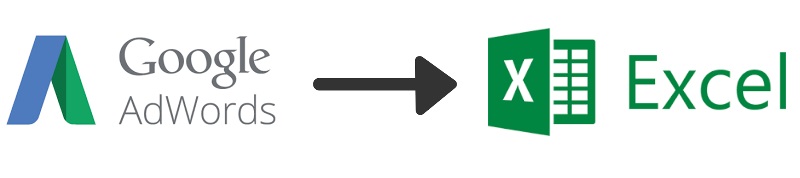
After having added the PDF support to our Adwords reporting tool, Google Adwords Excel reports are now available in SunnyReports.
How to export to Adwords reports to Excel XLS
As usual, it’s effortless. After having made your report in some seconds, before the recipients’ fields, just tick the box:
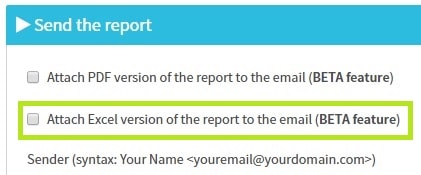
The XLS Adwords report will be attached to the email, like this:

Excel Adwords reports compatibility
Uh… but what does it look like ? Exactly the same ! We tried to keep everything like it is in your email and PDF reports, with colors, images, styles and data.
Just check the result of this report:
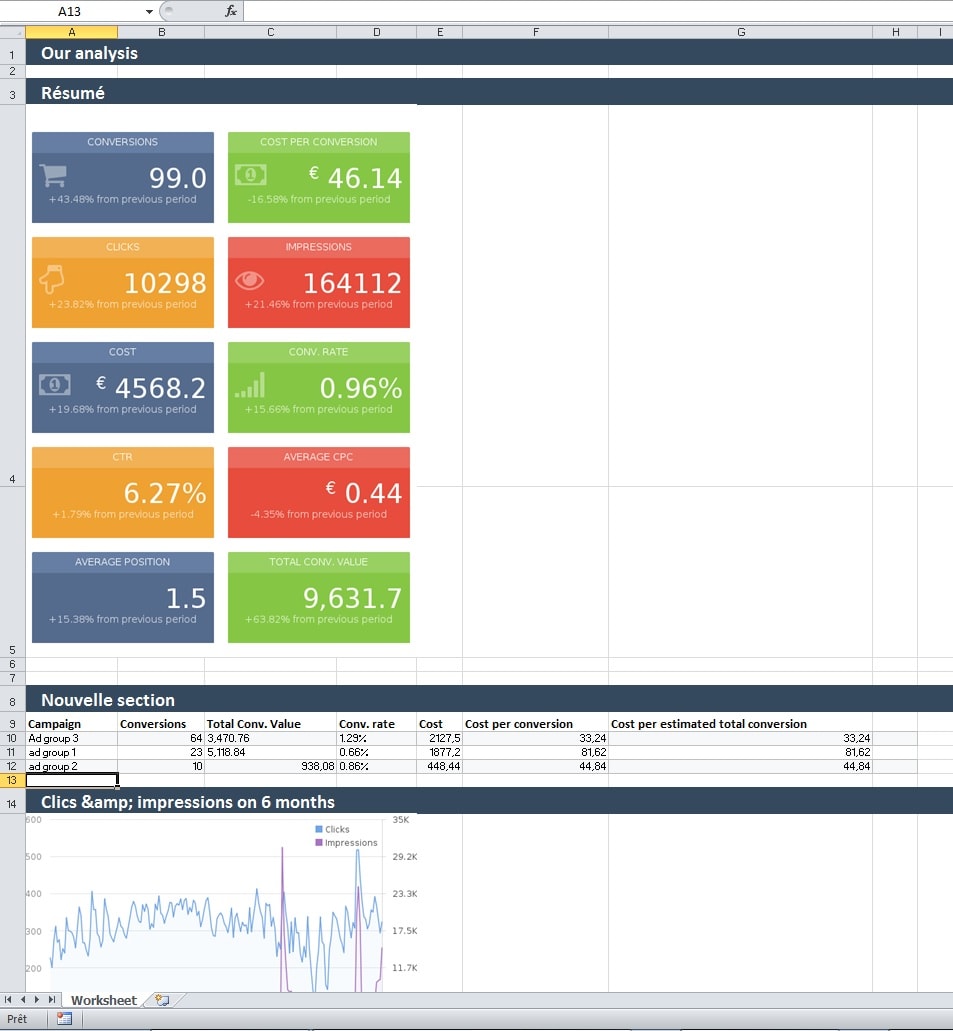
The big difference is that you can now play with the datatable. You can take the exact data and do some other stuffs with the power of Excel.
Don’t wait to try this new Adwords Excel reports feature. Feedback is welcome as usual!
#adwords #ppc #excel


Pingback: Comment copier un rapport Google Adwords en un clic avec sunnyreports ? - Blog SunnyReports
Pingback: How to copy a Google Adwords report in one click with sunnyreports ? - Blog SunnyReports