Everyday, we try to make our users’ Adowrds reporting easier. We continue with our posts about all the sunnyreports’ features. I am going to talk today about the one allowing to create a full Adwords report in one click.
Copying an Adwords report
To be able to use this feature, you have to have at least one sent report. You can find them in the tab “My reports” >> “Sent”.
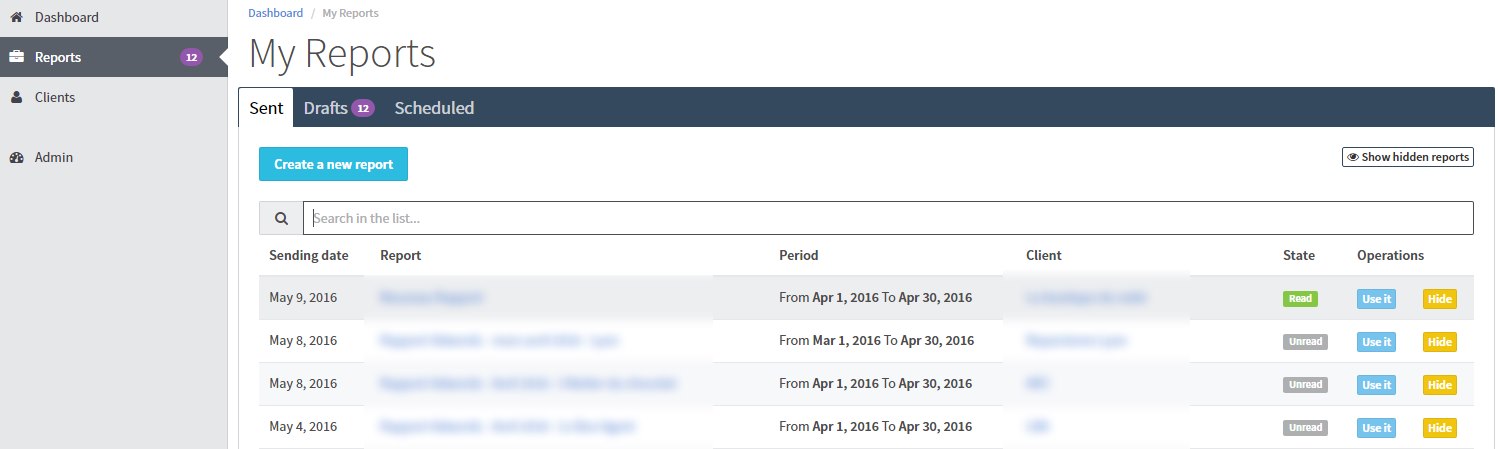
At the end of each line, you will find the read status and the available actions.

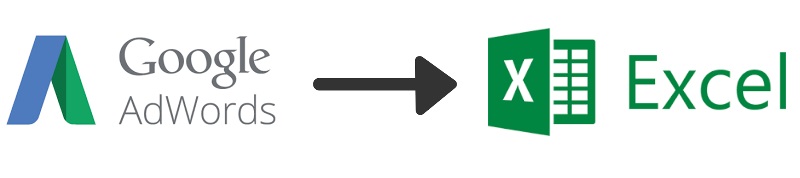
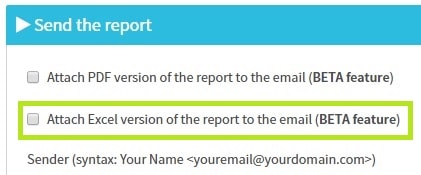
Signup For Access To Free Google Adwords Tips & Resources
Join our mailing list to receive the latest news and updates from our team.
You have Successfully Subscribed!