We are happy to have released two changes in SunnyReports to ease the management of the hierarchy of your MCC Adwords account and the campaign field selection.
MCC Adwords account hierarchy
SunnyReports supports connection with simple Adwords accounts and MCC accounts. MCC accounts have the particularity to be able to manage several Adwords accounts. This is the type of account to use if you have to work with several Adwords account.
We recently improved the ergonomy of the “Clients” tab. Now, every level of hierarchy is easily recognizable:
- there is left shift at each level,
- MCC Adwords account have a blue border,
- Simple Adwords accounts have a green border.
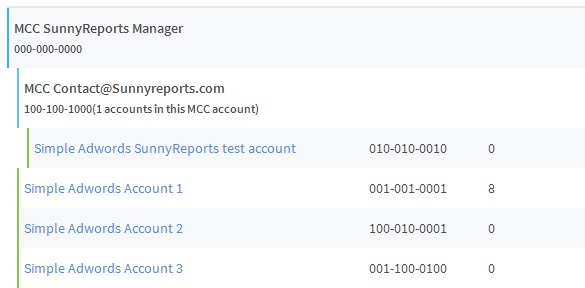
MCC hierarchy in SunnyReports
The same ergonomy is available in the select field to select the Adwords account when you create a report.
The type of each campaign in the select field
Some our users reported us the difficulty to differentiate the campaigns in the select field.
We quickly corrected this point. The type of the Adwords campaign – deleted, active or paused – is visible directly in the select field with color and font style:
- Active: green color,
- Paused: blue color,
- Deleted: grey color and italic font style.
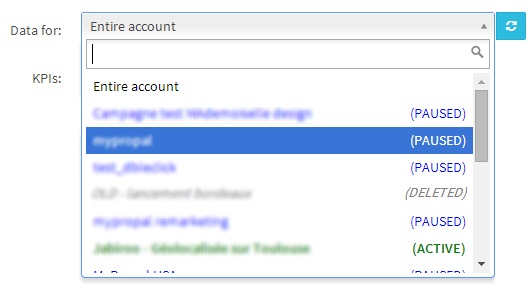
Adwords campaign selection in SunnyReports
Don’t wait to try these new features in SunnyReports and create beautiful Adwords client reports.

