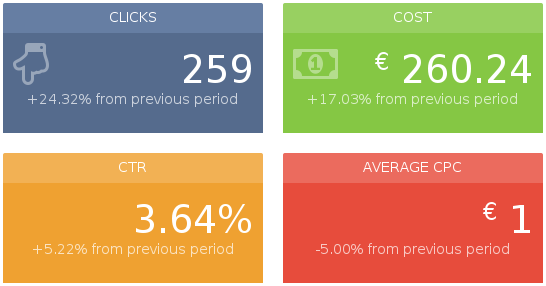
Your reports have to show the time evolution of the performances of the Google Adwords campaign. For this, we recently introduce the ability to add custom time period into a section of your Adwords reports for clients.
Now, you can compare time periods!
Adwords performance reports must show performance. Obvious, isn’t it ? But what does it mean for your reports ? How to do that ?
For an Adwords campaign, performance is first based on the ROI (Return on Investment) – the money you spend versus the money you earn. Google Adwords is interesting only if profitable.
But it’s important to follow all the metrics – average CPC, CTR, cost, clicks, conversion, cost per conversion. It’s even better to follow their evolutions. That’s why we introduce the ability to compare two time periods.
To stay consistent and simple, we have followed how it works in Google Adwords. You can find below the two possibilities of time period comparison.
Compare with the previous period
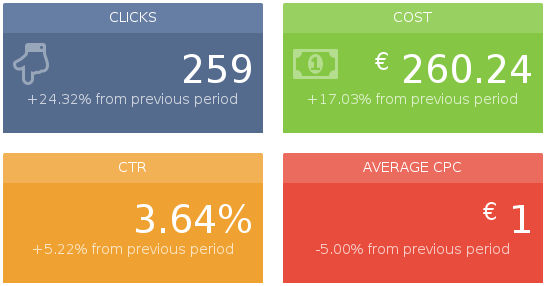
By selecting this comparison, you can compare a time period to the previous one, exactly like in Google Adwords.
Examples:
- The period selected is from the June, 1st 2014 to 30, june 2014. The metrics will be compared to 2nd may 2014 to 31 may 2014.
You must note that May will not be complete. As there is 30 days in june, the metrics will be compared to the last 30 days of may. So it begins at the second.
- If you select a period from the tuesday, june 24, 2014 to friday, june 27, 2014, the metrics will be compared to friday, june 20, 2014 to monday, june 23, 2014. The period is four days long. The period to be compared is four days long and finishes the day before the first day of the default period.
It’s now really easy to show to your clients the evolution of your metrics on week, month or half year bases.
Compare with the same period previous year
Sometimes, comparison with the previous period is not the best option. For example, at Christmas, sales follows a particular trends, which is not comparable to the another one. So in december, rather than comparing with previous period, it’s better to compare with december of the previous year.
You can provide a rich analysis to your client with precise metrics.
For the comparison with the same period of the previous year, we still use the same rules like Google Adwords.
Example:
- If you select the June, 1st 2014 to June, 30 2014, the period will be compared to the period from June 1st 2013 to June 30 2013.
- The only exception is for february. If there is 29 days in february, and if you select for example Feb, 1st 2012 to Feb, 29 2012, the other period will be one year before but with one less day. It will only be Feb 1st 2011 to Feb 28 2011, because there is only 28 days in february
Feedback welcome
At the moment, this feature is only available in summary section. It will be available for all in a near future to give the best Adwords performance reports to your clients.
Period comparison and custom periods were one of the most demanded features. Feedback is still warmly welcome.


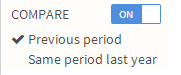

This is a handy feature. In my own limited experience with Adwords Scripts and making reports this has been a challenge for me to implement but is so convenient its a must have feature. Glad to see this included in Sunny Reports.
Thanks a lot Michael. I’m really happy that it is helpful for you.
It was a highly requested feature. We certainly are going to extend it to other section types (like line bar).
You can also check out also the custom period in a section. It allows you to show the metrics evolution on a different period from the one of the report.