There is nothing worst than losing his work. Even if SunnyReports allows to save plenty of time, a network bug, a misshandling could ruin your work by deleting your report. That time is over.
Your Reports are Automatically Saved
We are happy to introduce the autosave in SunnyReports. Your reports will be continously saved as soon as you have started a new one.
When you create a new report, straight away you can notice that the number of draft reports in the left column. During all the time you work on your Adwords report, it’s saved. You close the tab ? Come again in SunnyReports and you will find your work exactly at the last point you had it.
We had a tab called “Drafts”. If there is draft reports, you will notice the figure in the purple circle. You can edit the draft or dump it.
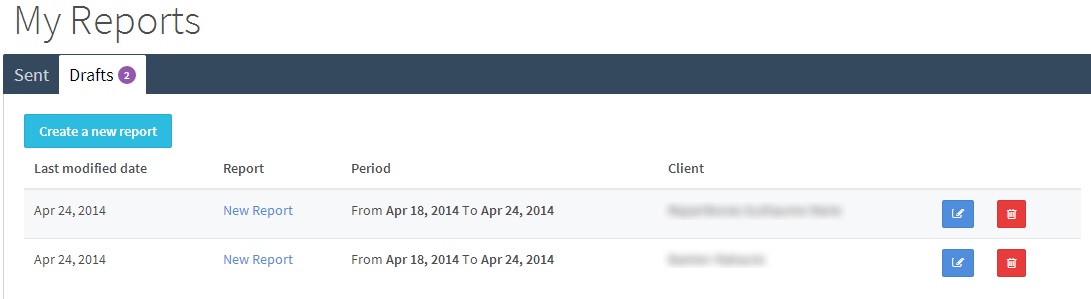
We continue to improve the ergonomy thanks to all the users’ feedback.
Winter is not coming yet, but many more features are coming.

Signup For Access To Free Google Adwords Tips & Resources
Join our mailing list to receive the latest news and updates from our team.
You have Successfully Subscribed!