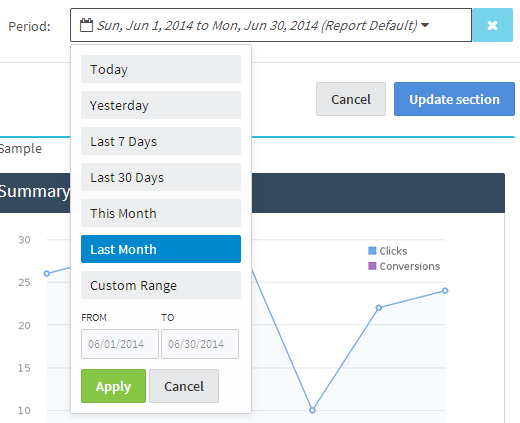
Adwords reports for clients is about to explain the Adwords performances (and your work) to your client. The report includes metrics – clicks, CTR, cost, conversion, … – for a time period. It is also interesting to add some specific sections with another time period.
The importance of the time period
Adwords is all about statistics. And period matters with statistics. You need time to see trends in your metrics and to be able to decide what to do or what to test.
If you report monthly or weekly to your client, you show him a “screenshot” of the performances during a small period. One month is enough to follow the health of the campaign. You can show to total number of conversions, the cost per conversion and you can have the ROI.
But you can’t see clearly the evolution of your strategy. The global evolution of the metrics of an Adwords campaign will not be visible in one or two months.
How evolves the CPC since you have taken over the management of this new account ? How is the evolution of the conversion since the beginning of the year ?
To answer these questions, you need to take a bigger period. That’s why we add the ability to change the period in each section of your report, independently of the report’s period.
How to set up a custom section period
We want to keep SunnyReports simple. So we add the custom period in a section with the same selector you can find in Google Adwords.

Signup For Access To Free Google Adwords Tips & Resources
Join our mailing list to receive the latest news and updates from our team.
You have Successfully Subscribed!