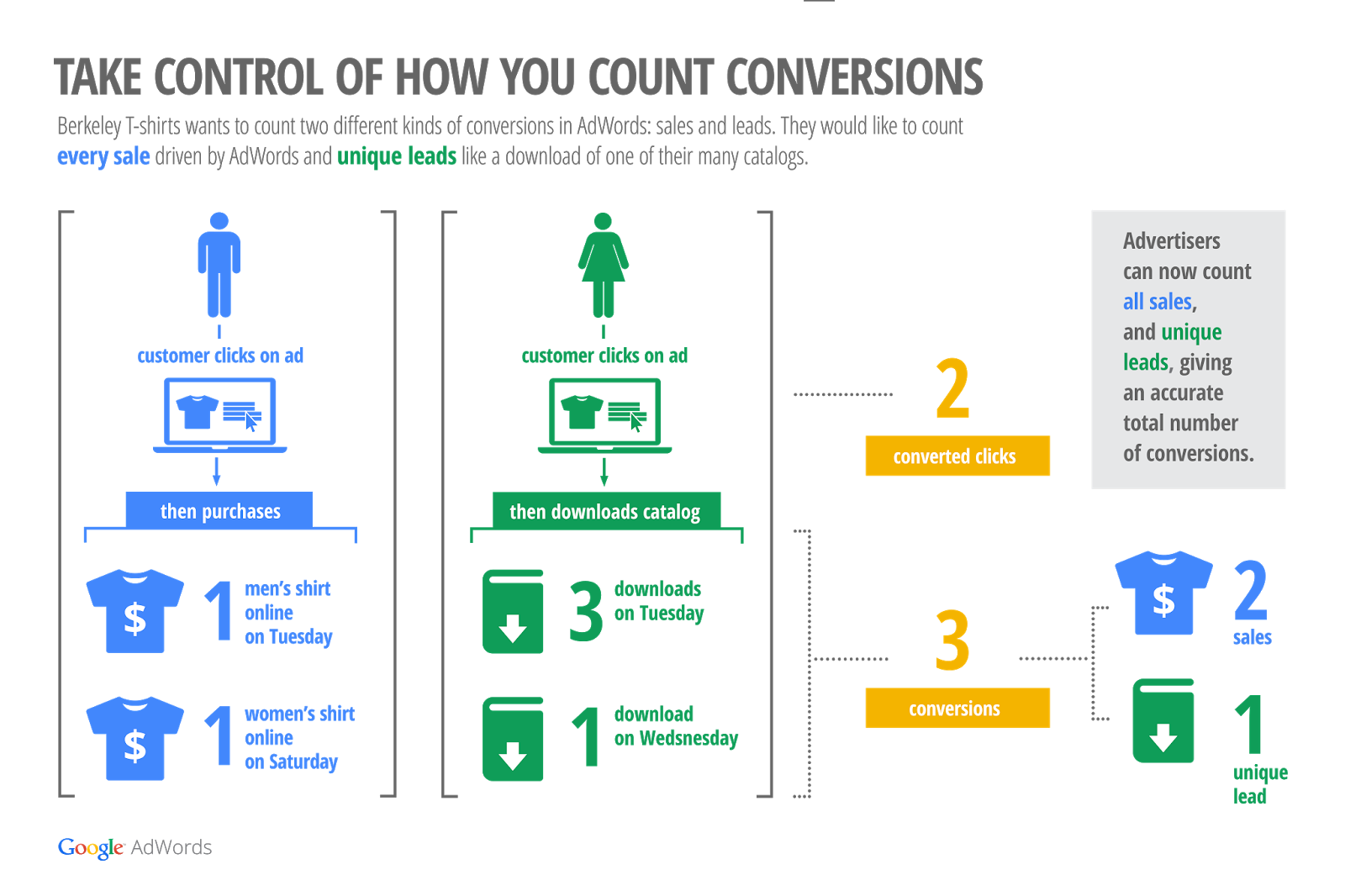
Google announced a week ago that there is a new way to count conversions in Adwords.
How it worked ?
Before these changes, there were two kinds of conversions: one per click and many per click.
- Conversions – 1-per-click
These ones count a conversion for every AdWords ad click resulting in a conversion within 30 days (the number of days you have specified for the cookie’s life).
If there is more conversion following this single click, they won’t be count. This is useful when you want to measure the conversions for unique customer acquisition.
- Conversions – many-per-click
These ones count a conversion every time a conversion is made following an Adwords click (within the number of days specified for your cookie’s life).
It counts all the conversions made after one click on an ad. It’s useful when you want to measure for example all the purchases in an e-commerce shop.
How it works now
Now, Google remove the previous conversions and Read More

Signup For Access To Free Google Adwords Tips & Resources
Join our mailing list to receive the latest news and updates from our team.
You have Successfully Subscribed!