Impression share report is an underrated report. Be wiser than your competitors and use it to find powerful leverages to increase your Adwords campaign performances.
What is impression share report ?
Impression Share is the number of impressions your campaign received divided by the estimated number of impressions it could have received. The estimation is based on several parameters like geolocation, audience, bids, quality score, …

What is Impression share
Having a look at the picture above, you can quickly understand how useful this data is:
increase the part of your impression share => more “targeted people” see your ads.
There is four types of Search Impression Share (IS) metrics available for search campaign:
- Search impression share: this is the impressions your ads received on the Search Network divided by the estimated number of impressions they may have received,
- Search Lost IS (budget): This is the share your ads lost due to an insufficient budget. This metric is only available at the campaign level.
- Search Lost IS (rank): this is the share your ads lost due to a poor ad rank.
- Search Exact match IS: the total of impressions your ads received only for the keywords exact match relative to what they could have received.
There is also similar metrics for Display campaign: Display impression share, Display Lost IS (budget), Display Lost IS (rank).
Why using it ?
Read More →
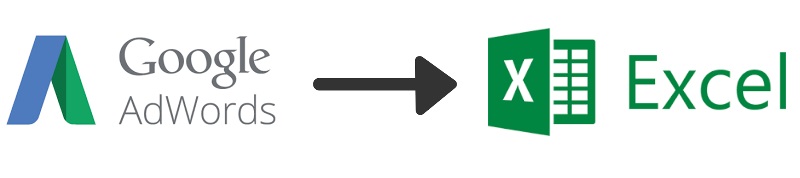
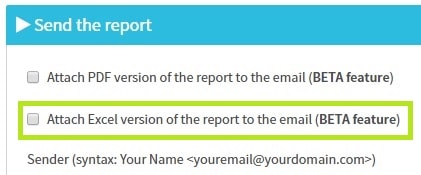


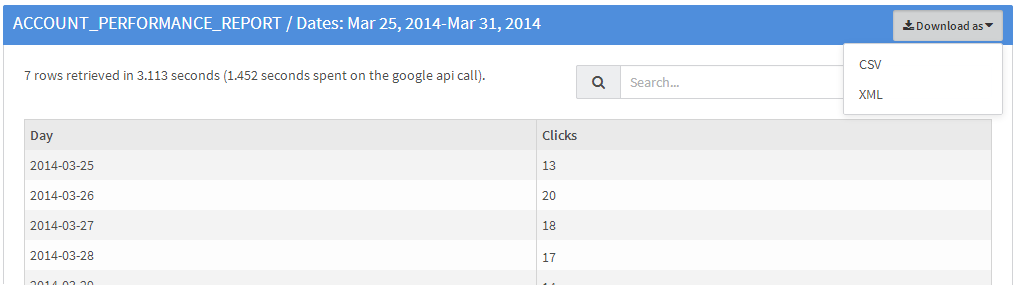
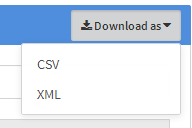 You just have to select which format you want for the data and the file is downloaded automatically.
You just have to select which format you want for the data and the file is downloaded automatically.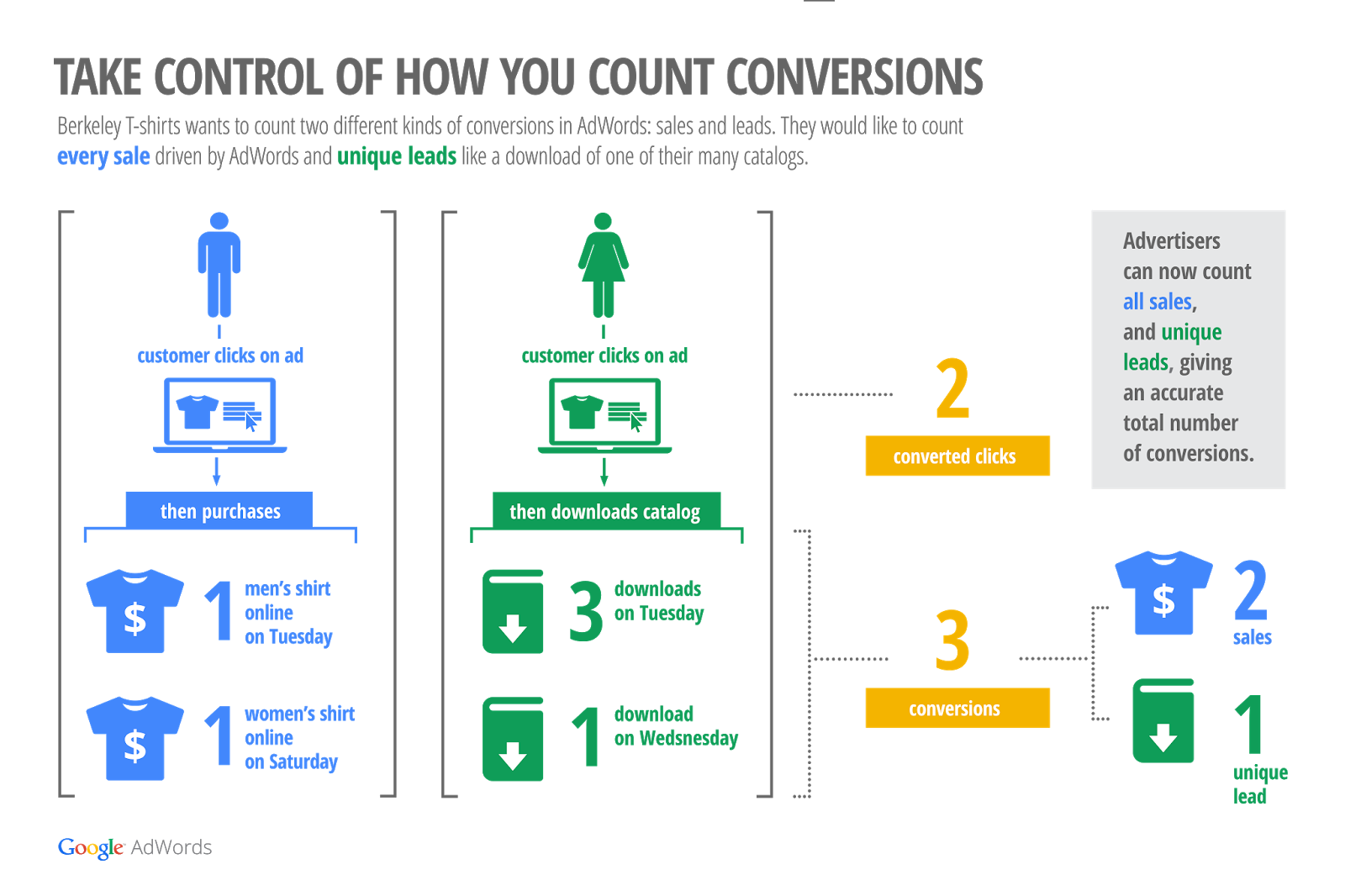
Signup For Access To Free Google Adwords Tips & Resources
Join our mailing list to receive the latest news and updates from our team.
You have Successfully Subscribed!